Distance Learning: How-To Guide
Here at CCSM, we are fortunate to have three excellent options for teachers and students to use at this time for private and group lessons. Click the options below to learn how to set up an account for one of the following, and please check in with your teacher to ensure that both student and teacher have agreed to using the same video chat application.
Many group classes are continuing virtually as well! Please contact your instructor or the CCSM office for details.
To enable Zoom's High Fidelity Music Mode:
Step 1: Launch Zoom and click the gear icon (Settings) on the top right hand corner of the screen
Step 2: Click the Audio tab, then click the Advanced button at the bottom right
Step 3: There are two new checkboxes - High Fidelity Music Mode and Disable Echo Cancellation. You must have the Enable Original Sound box checked in order to see these new features
Step 4: In a lesson or class, simply click the ‘Turn On Original Sound’ button to enable or disable High Fidelity Music Mode. Participants should notice an immediate difference in sound quality.
Violin, Viola, Cello & Bass Students: Learn how to tune your instrument here!
Percussionists: Learn how to set up your percussion studio for online lessons!
Zoom
What you’ll need:
- A modern computer
- An Internet connection: Either a direct connection via an ethernet cable or a wireless connection via Wi-Fi (be sure to type your network name and password on your device to successfully connect to Wi-Fi)
- A web-camera and microphone – built-in or attachable.
- A reliable Internet connection: You can check your connection by clicking here and selecting “Begin Test.” If download speeds are above 5.0 Mbps, and upload speeds are above 5.0 Mbps, you are good to go!
- Smartphones and tablets will also work depending on the make and model but will have limitations.
- If at all possible, use headphones instead of speakers
No technical expertise necessary – our supportive staff can walk you through your equipment set-up and test your technology with you! Please contact us if you need more assistance or information.